How does styling work in React Native?
Styling in React Native is done using JavaScript. Since React components have support for the style prop, you can also create an object of style values and pass them on to the component as props. The style names work exactly the same way as in CSS, except that they’re written in camel-case (e.g., backgroundColor).
import React from "react";
import {
View,
Text,
StyleSheet,
useColorScheme
} from 'react-native'
function AppPro():JSX.Element{
const isDarkMode = useColorScheme() === 'dark'
return(
<View style={{flex: 1, backgroundColor: "#ffffff" }}>
View
<Text style={{fontSize: 26, color: "#000"}}>
Hello World!
</Text>
</View>
)
}
Styling a React Native application highly depends upon the complexity of your application. As it grows more complex, it is recommended that you use StyleSheet.create to define multiple styles for your application. e.g.,
import React from "react";
import {
View,
Text,
StyleSheet,
useColorScheme
} from 'react-native'
function AppPro():JSX.Element{
const isDarkMode = useColorScheme() === 'dark'
return(
<View style={styles.container}>
<Text style={isDarkMode ? styles.whiteText: styles.darkText}>
Hello World!
</Text>
</View>
)
}
//styles
const styles = StyleSheet.create({
container: {
flex: 1,
alignItems: 'center'
},
whiteText: {
color: '#FFFFFF'
},
darkText: {
color: '#000000'
}
})
The more complex your application, the more you should break down your styles into smaller pieces of reusable codes.

Some methods provided by StyleSheet
create :
Creates a new style object from a set of styles.
static create(styles: Object): Object;
flatten:
Flattens an array of style objects into a single style object.
import React from 'react';
import {StyleSheet, Text, View} from 'react-native';
const App = () => (
<View style={page.container}>
<Text style={flattenStyle}>React Native</Text>
<Text>Flatten Style</Text>
<Text style={page.code}>{JSON.stringify(flattenStyle, null, 2)}</Text>
</View>
);
const page = StyleSheet.create({
container: {
flex: 1,
padding: 24,
alignItems: 'center',
},
text: {
color: '#000',
fontSize: 14,
fontWeight: 'bold',
},
code: {
marginTop: 12,
padding: 12,
borderRadius: 8,
color: '#666',
backgroundColor: '#eaeaea',
},
});
const typography = StyleSheet.create({
header: {
color: '#61dafb',
fontSize: 30,
marginBottom: 36,
},
});
const flattenStyle = StyleSheet.flatten([page.text, typography.header]);
export default App;
OUTPUT:
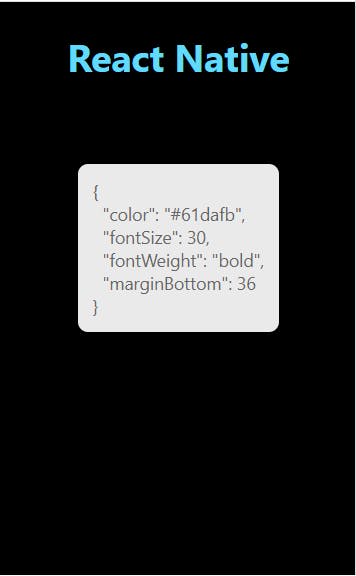
hairlineWidth:
Returns the hairline width of the device, which can be used to create thin lines or borders.
import React from 'react';
import {StyleSheet, Text, View} from 'react-native';
const App = () => (
<View style={styles.container}>
<Text style={styles.row}>React</Text>
<Text style={styles.row}>Native</Text>
</View>
);
const styles = StyleSheet.create({
container: {
flex: 1,
padding: 24,
},
row: {
padding: 4,
borderBottomColor: 'red',
borderBottomWidth: StyleSheet.hairlineWidth,
},
});
export default App;
OUTPUT:
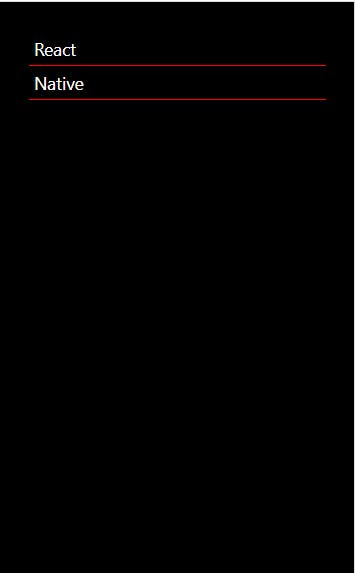
absoluteFill :
Returns a style object that can be used to fill an entire component.
const App = () => (
<View style={styles.container}>
<View style={styles.box1}>
<Text style={styles.text}>1</Text>
</View>
<View style={styles.box2}>
<Text style={styles.text}>2</Text>
</View>
<View style={styles.box3}>
<Text style={styles.text}>3</Text>
</View>
</View>
);
const styles = StyleSheet.create({
container: {
flex: 1,
},
box1: {
position: 'absolute',
top: 40,
left: 40,
width: 100,
height: 100,
backgroundColor: 'red',
},
box2: {
...StyleSheet.absoluteFillObject,
top: 120,
left: 50,
width: 100,
height: 100,
backgroundColor: 'blue',
},
box3: {
...StyleSheet.absoluteFillObject,
top: 120,
left: 120,
width: 100,
height: 100,
backgroundColor: 'green',
},
text: {
color: '#FFF',
fontSize: 80,
},
});
export default App;
OUTPUT:
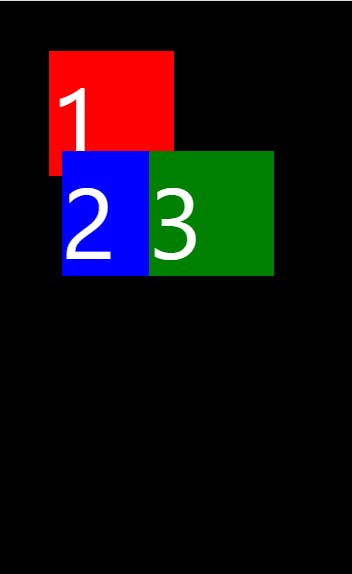
compose:
Composes multiple style objects into a single style object.
Conclusion
Whether you’re looking to build a relatively basic or complex mobile app, styling in React Native is as simple as writing CSS for a web application. You can read more about available react-native props in the React Native docs.
Thank you! for reading, please leave your comments if any ✌️
Connect with the author:
